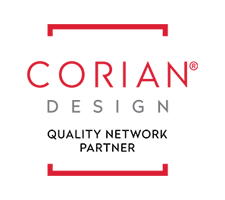Worktops.net offers you complete support, from beginning to end, in adding class and creating the kitchen of your dreams. Whether you are building a new house, remodelling your existing kitchen or bathroom, or giving your favourite gathering place in your home a facelift, we have the best expertise, technology and products available.
Worktops.net’s professional designers can do the design for you from scratch, or guide you step by step through the process, from conceiving the perfect kitchen, planning the layout, helping you choose the perfect worktop surface and inspiring you with brand new ideas, to the installation of your ideal kitchen.
Our experience, innovation and cutting-edge technology will complement your own creativity to produce the kitchen you have always dreamt of.
Do you first want to see what the end result will look like before committing yourself? Want to give it a go on you own and play with ideas before you talk to our designers? In addition to the expertise we offer, there are scores of kitchen remodelling apps available on Google Play and App Store, many of them for free, that will aid you in creating a visual image of what you can see in your mind’s eye.
Kitchen and home computer aided design apps
Here are some kitchen and home computer aided design apps that you might find useful.
Please do not hesitate to contact the Worktops.net specialists to help you perfect your ideas and to put them into practice.
1. SketchUp (SketchUp Make: Free/ SketchUp Pro: Paid) Owned by Trimble.
Photorealistic designs are possible and you don’t have to model everything from scratch. Thousands of 3D models of real products are available for download (for free!) from SketchUp’s 3D Warehouse, or you can find product models from your favourite manufacturers (such as Worktops.net) and place them straight into your project.
With SketchUp you can create visual images of worktops, sinks, backsplashes, end-designs, etc in your own kitchen and keep changing until you find the perfect combination.
SketchUp is intuitive and easy to use and requires very little CAD experience or knowledge.
2. Planner 5D (Paid)
Create 2D and 3D designs regardless of skill level. Amateur interior designers and home decorators can use the tool to quickly and easily build floor plans and home plans, decor, and interior design. Use photorealistic high definition 3D designs to visualize your concepts.
Allows editing, saving and sharing. Can be used online or downloaded on iOS, OS X, and Android device
3. Houzz Home Design and Remodel (free)
Browse high-resolution photos of home interiors and exteriors for loads of ideas. Choose by style, location or room, such as kitchen or bathroom. Requires you to register and sign up.
Available on Google Play.

Repairable
Heavy stains and scratches can be erased without a trace simply by rubbing with household cleaner
Durable
Proven to be remarkably durable, a versatile material that is easy to live with in both domestic and commercial environments
Nonporous
Bacteria and mould have nowhere to take root. When it looks clean, it really is clean
Seamless
Inconspicuous seams result in a smooth surface that enables you to create large designs fashioned from a single element

Easy to Clean
With a non-porous surface that prevents dirt and stains from penetrating the material.
4. Easyhome Home Styler (free).
Take a picture of your room and decorate it, using the app, or draw your own floor plans and choose the style best suited to your taste. You’ll be able to paint, add furniture, and pick appliances. The 3D rendering shows a life-like image to give you a realistic idea of what your design will look like.
Available on Google Play and iTunes.
5. Roomsketcher (free)
 Whether planning a new kitchen, a kitchen remodel, or just a quick refresh. Create kitchen layouts and floor plans, try different fixtures, finishes and furniture, and see your kitchen design ideas in 3D. No CAD experience necessary. Can be used across devices.
Whether planning a new kitchen, a kitchen remodel, or just a quick refresh. Create kitchen layouts and floor plans, try different fixtures, finishes and furniture, and see your kitchen design ideas in 3D. No CAD experience necessary. Can be used across devices.
6. Locometric
Use your touch-screen phone to scan, or use manual drawing and laser for accurate measurements, then start planning and visualizing your new kitchen. It will take some time to learn how to use the app, but help is provided along the way. Once you get a grip on it, you’ll find it’s simple to use. Can be edited, saved and sent. This app is only available for iOS.
7. HomeDesign 3D (free)
This is a popular home design app for both iOS and Android. It allows you to visualize an entire room or even house in 2D and 3D. You can design your kitchen, adding the elements you want, changing the colours and deciding where everything will go. You can even change the thickness of the walls and the layout of the room.
8. Tap Painter
Used to help choose colours. Just take a picture of a specific wall with your phone and then tap the wall you want to repaint. You can choose from thousands of colours or enter a code for a swatch from a certain paint brand. The app is available on iOS only.
Disclaimer: Please note Worktops.net uses our own sophisticated design software and we do not have any affiliation to any of the apps listed below and cannot endorse any of them, acknowledging that each one has its own respective strong and weak points. This list has been compiled only as a pointer of what is available. The list has been compiled from a selection of apps tried out and is intended only as a collection that might help you find one that offers useful ideas, but please investigate, read the reviews online and test them thoroughly to determine which is best suited to your needs.
Other inspiring articles
How to take scratches out of kitchen worktops
We’ve pulled together this handy guide on how to take scratches out of kitchen worktops. Other than the floor, kitchen worktops have to withstand the greatest amount of wear and tear. They [...]
Dekton worktops: Pros and cons
We understand that choosing the right worktop can be a daunting task and that’s why we’ve put together the pros and cons of the Dekton worktop if you’re considering this brand for [...]
How to replace kitchen worktops
If you’re looking to replace a kitchen worktop, it can be a daunting and expensive task. There's a lot of preparation and research that needs to go into the process, and it [...]
How to clean kitchen worktops
Overview Normal Maintenance Due to its practically zero porosity, ultra-compact surfaces are highly resistant to staining in day-to-day use making it ideal for use as a kitchen worktop and as a [...]